As I am recently upgrading my home network from simple Raspberry Pi to Proxmox based hypervisor network have got to explore many new things. This is one of the issue I couldn’t find an answer quickly so wanted to post here for anyone experiencing this.
LXC containers are great way to virtualize / isolate services using containers instead of using VMs which require more resources for running the virtual OS. Earlier I used to run more services in docker container inside Raspberry Pi so like LXC containers inside proxmox which gives similar feature with more control. But one thing I encounted when started using the LXC containers was sometime the console appears black for long time before the command prompt become usable.
After more reaeach I found this is because I have enabled DHCP with ipv6 while creating the containers but don’t have a dhcp service in network supplying ipv6 IPs so the container waits until timeout become usable.
The quick way to solve is to disable ipv6 in proxmox network. Other option could be allow your DHCP server to issue ipv6 addresses as well.
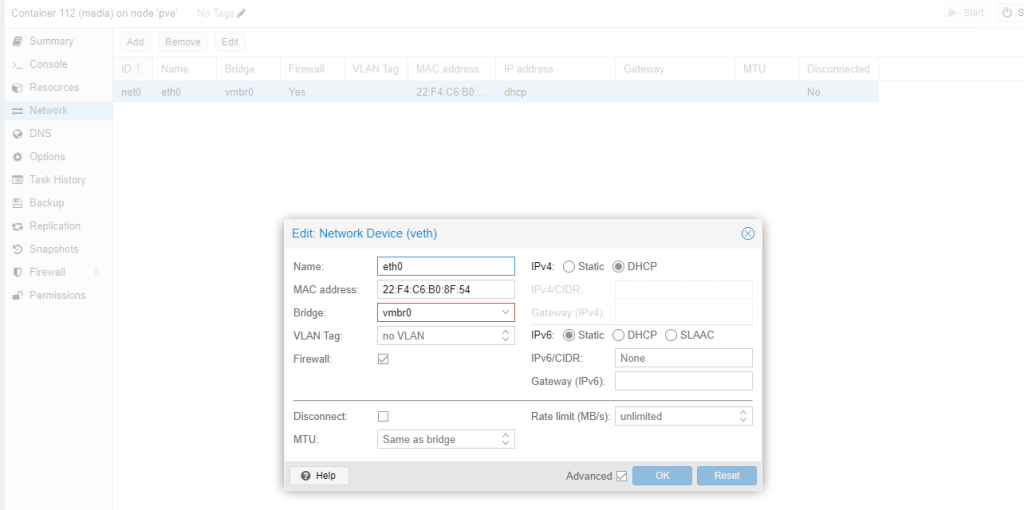
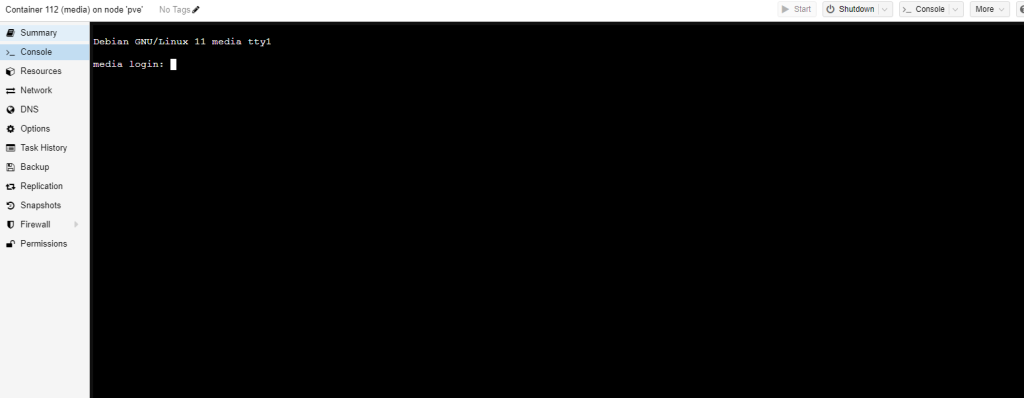
Leave a Reply